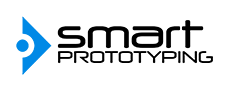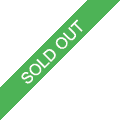Not
much can be said about these display ribbon adapters, except that our
entire headset-building experience has been changed forever, and so will
yours—because it no longer involves peeling display cables!
If
you’ve built a Project North Star headset before, you’ve also peeled the
FPC ribbon cables from your displays, which means you know how scary it
can be. We know quite a few people, including ourselves, who have
damaged their display at least once just from doing this.
Now, to install your displays, all you need to do is connect one of these display ribbon adapters, slide them together into the tray (get the 3D-print files here for the design that accommodates the ribbon adapters), and connect the other end to your display driver board.
Incidentally, this also opens up
the possibility of using Project North Star electronics in other DIY
headset builds, including VR headsets. Lest anybody forget, we’re using
the same displays as the Index, at up to 120Hz.
These display ribbon adapters are also included in our Kit A and North Star Classic Electronics & Optics Kit, and available as an add-on with your North Star Display.
--
Useful Links
This Bill of Materials can be downloaded here: PDF. The BOM can also be accessed here in a Google Spreadsheet.