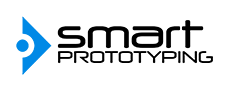Common Misconceptions about PCB Design

Eventually, almost every Electrical Engineers (EE) must design a PCB, which isn’t something that’s taught in school. Yet engineers, technicians, and even novice PCB designers can create high-quality PCBs for any and every purpose with confidence that the outcome will meet or exceed the objective. You only just need to take into account the essential documentation, design steps and strategies, and final checks. A good understanding of basic PCB design is also quite handy.
Today, we will list out the most common misconceptions people have when designing or manufacturing their own PCBs to give everyone a clear understanding of what PCB design is.
#1 Components can be arranged anywhere on the board
Fact: Should only be on a specific position
Arranging your components or modules similar to its schematic design is much more effective. You also need to consider your components’ or modules’ physical height and it’s location with respect to case or neighbouring boards.
#2 Power in PCB does not play an important role
Fact: It plays an intrinsic role for optimal performance
Power in PCB design is critical in ensuring your PCB delivers optimal and efficient performance. This is because some components or modules require different levels of power supply, hence it is important to take this into consideration in your design.
#3 All PCBs are largely identical
Fact: The fabrication and assembly are different
Different PCB designs will encounter different fabrication and assembly costs. Prototyping PCB and production PCB are two different things. When prototyping, the type of parts you chose may not be the same to that when you decided to mass produced your PCBs. You will opt to design your PCBs in an inexpensive solution to minimize production costs for different design intentions.
#4 All designs adhere to standard DRC Settings
Fact: Not in all cases
You need to tailor your tool design-rule-check (DRC) settings to match to that of your PCB manufacturer to maximize success rate in your PCB design. By doing so, you can avoid any unwanted or undesirable costs that could hamper your overall project or worse receiving boards that fail due to factory defects caused by design flaws.
#5 By grouping similar parts will lead to efficient use of space
Fact: Grouping similar parts for effective routing and functioning
Parts should be located in relative proximity to its space in the schematic, limiting the distance that the signal must travel and eliminating unnecessary routing. Its layout is not in relation to an effective use of space but more towards a proper circuit functioning of your PCB.
#6 Auto routing of layouts leads to optimization of time and money
Fact: Auto routing sometimes results in poor design
The execution of the algorithm of auto-routing is not entirely failsafe. Oftentimes, the results of an entirely auto-routed board may connect all of the necessary points, but it can result in a poor design from electrical and manufacturability standpoints.
#7 Minimum trace widths are sufficient
Fact: Traces should be large enough to carry the current
How wide a trace is, is largely dependant on the current load of power it requires to carry. Signal traces are narrower than that of a power or ground traces as it only requires to carry less weight current. Traces should be sized large enough to carry their current load to avoid overheating. You can use a trace width calculator to simplify your calculation.
#8 All parts published in a library are good for the layout
Fact: Discrepancies may exist
The fact is not all parts published in the library are created equally. They may be discrepancies between the components footprints and the technical datasheet. There could be variations in the size, pin assignments, or even the orientation itself. You need to verify that the part matches the datasheet to avoid delays and any ensuing spin revisions to your physical parts.