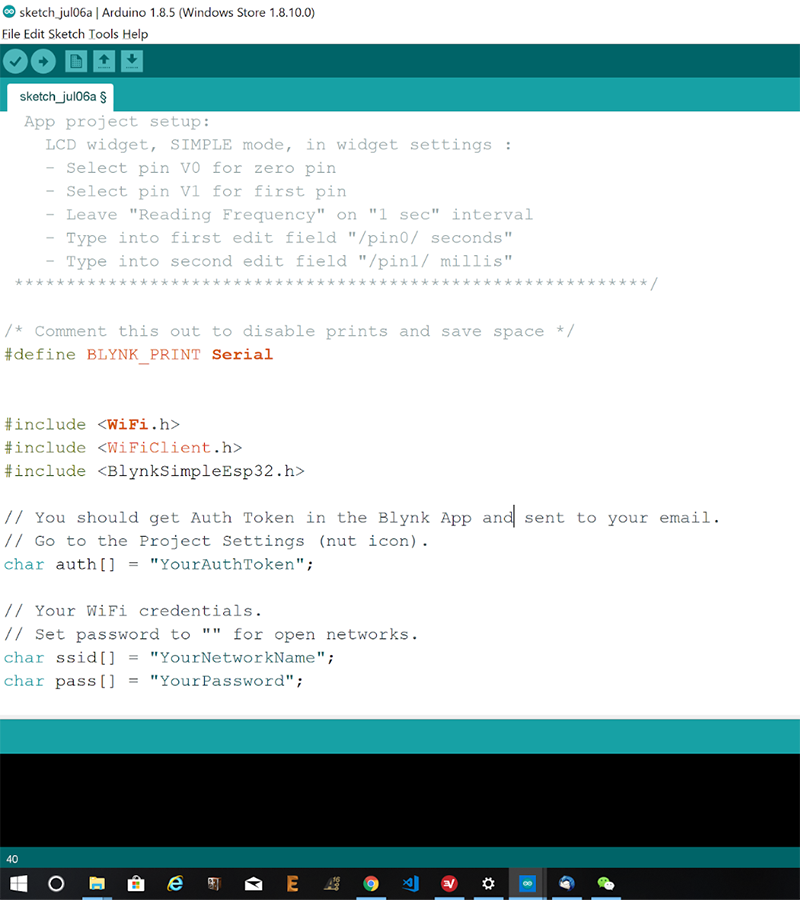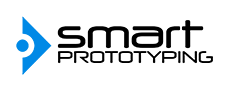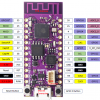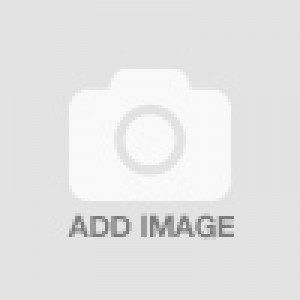Temperature and Humidity Sensor Wireless Display (Part 2)
Last time we were able to display the temperature and humidity on an OLED display, this time we are going to take it a step further. Here I am going to show how you can display the temperature and humidity on your phone.
Hardware:
- Zuino ESP32
- SHT20 Temperature and Humidity sensor
- Qwiic connector to male connectors
Software:
- Arduino IDE
- Blynk- Library and GitHub DFRobot_SHT20 sensor library
- Blynk Phone App
- Arduino Demo Code
Step 1: Hardware
You just have to connect the Qwiic connector to the ESP32 and the male connectors to the temperature and humidity sensor.
All Qwiic cables follow this color scheme and pin arrangement:
Black = GND
Red = 3.3V
Blue = SDA
Yellow = SCL
Step 2: Software
First you will need to setup the Blynk Software on your phone. It can be downloaded of the Google Play Store or the Apple App Store.
Blynk is an easy to operate mobile app that can be used to control Arduino, Raspberry pi, ESP32 and many more devices over the internet. It can control hardware, display sensor data, store data and more using widgets such as sliders, LCD’s, Timers and joystick’s. These widgets can be used to make your very own interface for friends and family to use. Here I am going to teach you how you can display the temperature and Humidity using this app.
Firstly you need to create an account and login.
Click on new project, and make sure you put esp32 as device, then create. This should send a authentication code to your email.
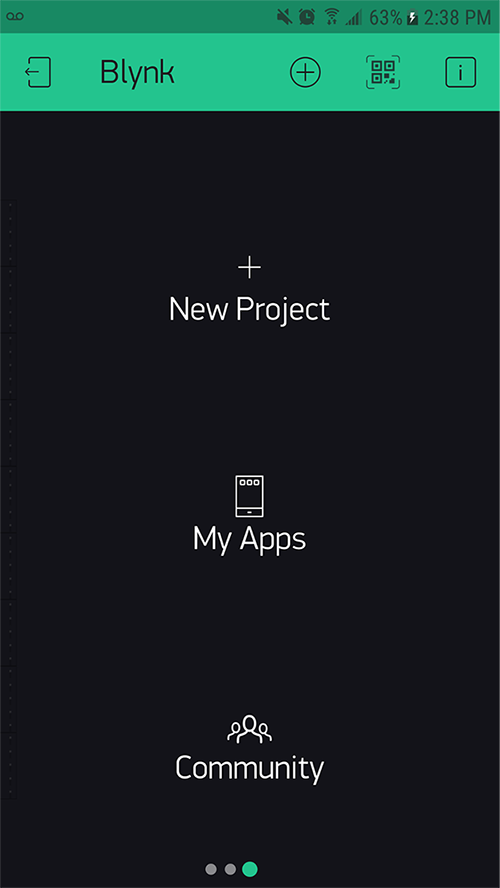
On the top right, click on the plus button and add the LCD widget.
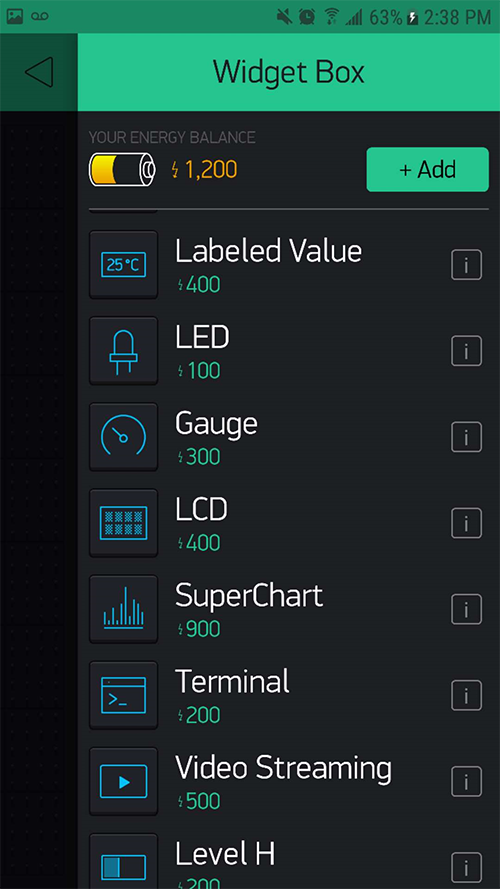
Click on the widget and make sure the input pin is set to V1
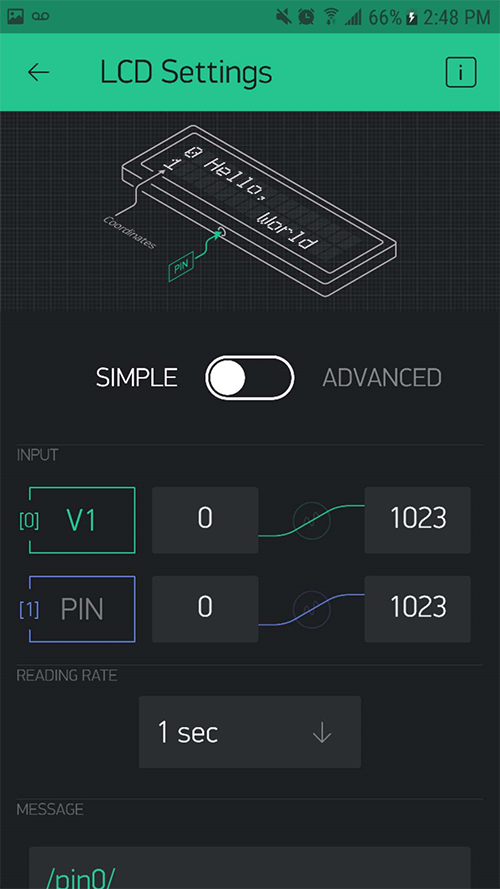
Now upload the code to your ESP32
To be able to see the temperature and humidity on your phone, make sure you click on the play button on the top right corner of the app.
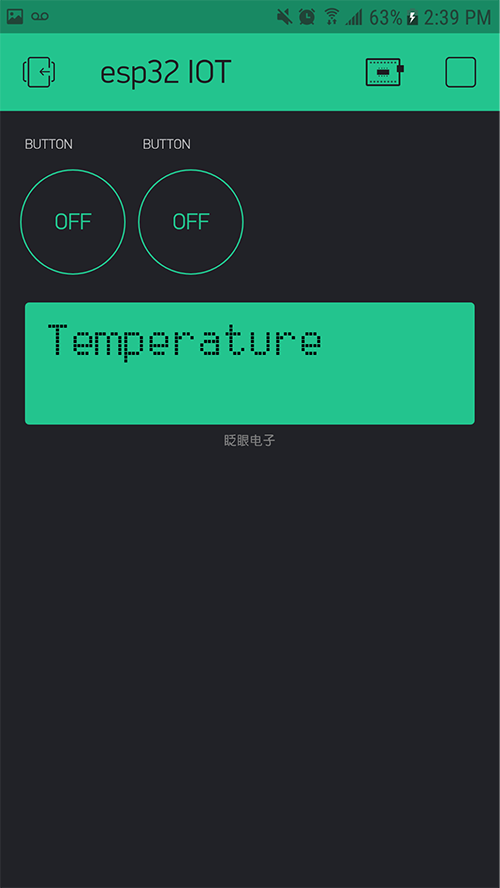
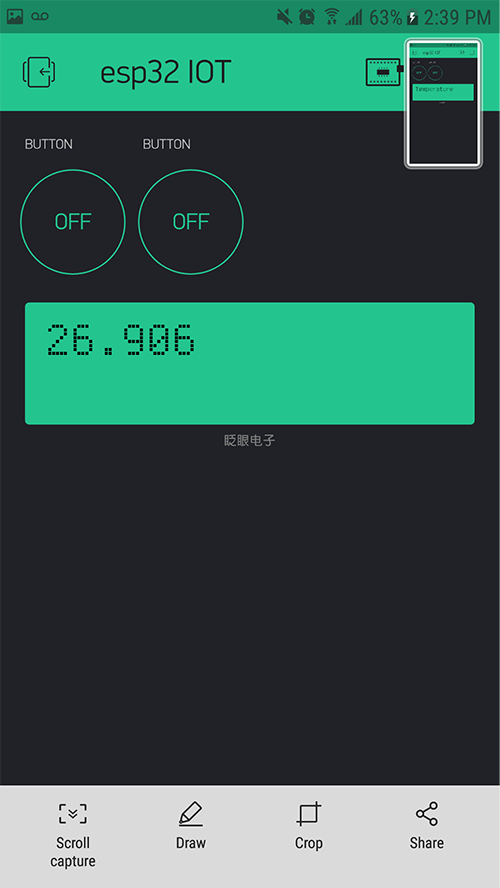
Every few seconds you should get an update of the temperature and humidity.
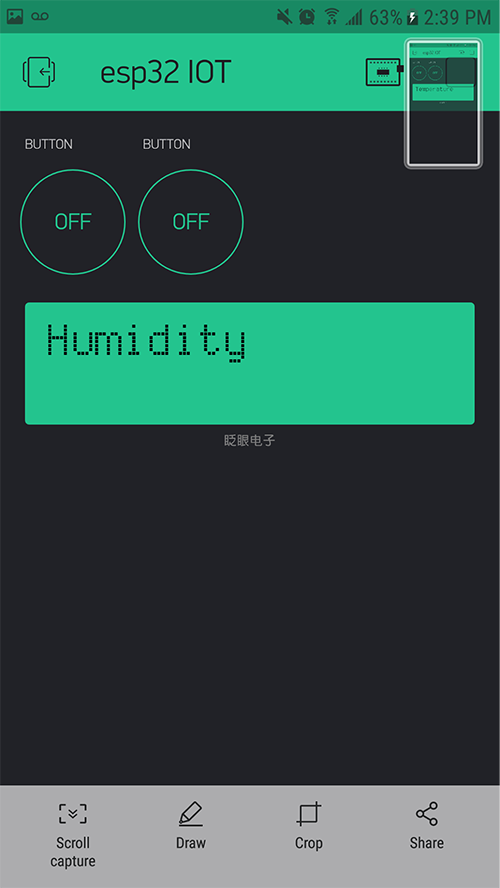
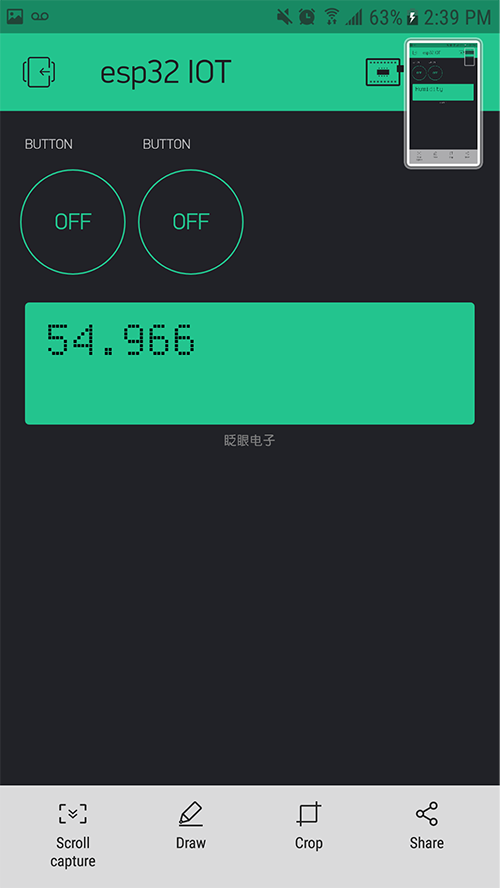
This app is connected to the cloud server, so wherever you go, whatever internet you are connected to, you will still be able to see the temperature and humidity on your phone.