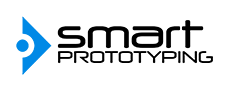An Espruino Pico Quick Start Guide
The Espruino Pico puts the little in pico. If you haven’t encountered this tiny, low-powered microcontroller before, the Pico is the successful little sister/brother to the Espruino. That’s not to say the Espruino isn’t successful, the Pico is just loaded with features. Its own USB stick, everything you need including JavaScript is packed into a single chip. Let’s get started with setting up the Pico on your computer.
Hardware:
Software:
Install Espruino Web IDE:
Use Google Chrome browser to access this link: https://chrome.google.com/webstore/detail/espruino-web-ide/bleoifhkdalbjfbobjackfdifdneehpo
Add the Espruino Web IDE to Chrome
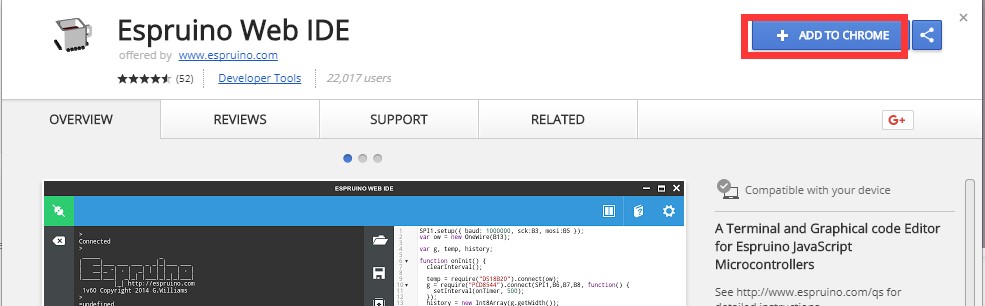
Then go to: chrome://apps/ and you should see the Espruino IDE installed.
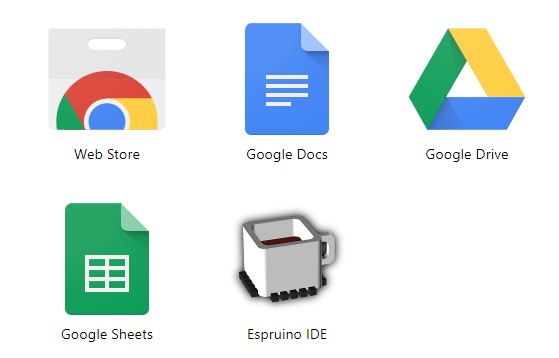
Install the ST USB driver
- Windows Users:
Non-Windows XP Users download version 1.4.0 driver.
Windows XP Users download version 1.3.1 driver.
- Linux users to ensure that you have the correct permissions to connect as a normal user you'll need to copy the file 45-espruino.rules to /etc/udev/rules.d, reload rules with udevadm control --reload-rules, and ensure your user is in the plugdev group (you can check by typing groups). You can add it by typing sudo adduser $USER plugdev and then logging out and back in. Arch Linux users need to add their user to uucp and lock groups instead.
- Mac OS X and Chromebook Users: The board will just plug in and work, without a driver!
Once you finish installing the driver, your computer can recognize the Espruino device.
Update the firmware:
Go to the settings -> FLASHER -> Flash Firmware
Here, first disconnect the Espruino Pico from the USB PORT. Then press the button and hold, connect it to the PC’s USB port while holding the button. You will see the red and green LEDs blink, if not, it’s not in flash mode.
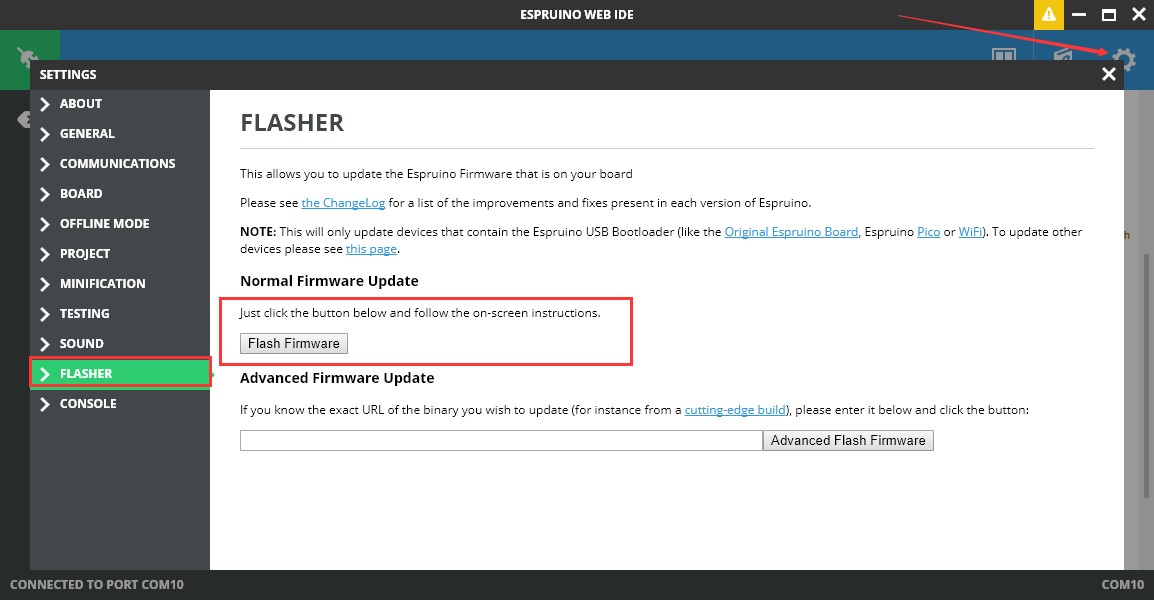
Click next:
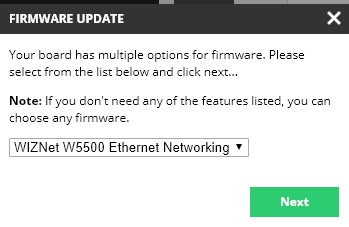
And next:
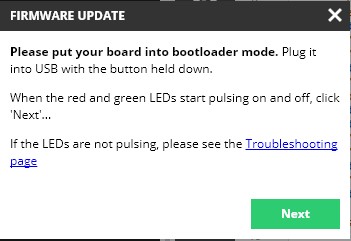
Choose the port for Espruino board
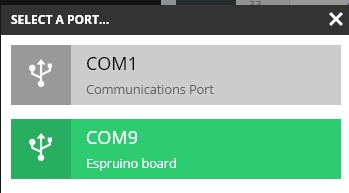
It will start to flash
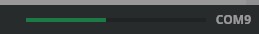
When you see “Flashing Complete” at bottom right, flashing is done.
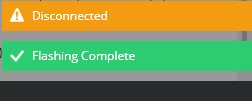
Now you can disconnect the Espruino Pico from the PC, and re-connect it for the next step.
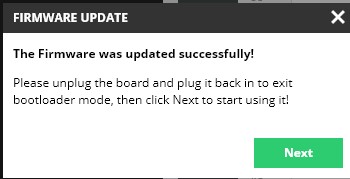
Run the example code in the IDE, you will see the red LED on the board start blinking.
Here’s a video of how it’s done from Espruino. https://www.youtube.com/watch?time_continue=51&v=32mewNGxax4