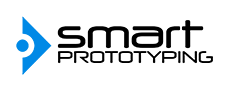DHT11 Temperature and Humidity Sensor with an E-Ink Display Module
16/09/2017
Quickly and easily display your air’s temperature and humidity with a DHT11 sensor and an E-ink display module. This method will have an update on a 5 second loop so you get updated results continuously. Once you unplug the module, the last update will remain on the screen until you change the code or re-plug the display so it can update again (everlasting e-ink!)
Ready to get started?
What you’ll need:
Hardware
- E Ink Display module
- DHT11 Sensor
- Arduino Uno
- 2 x Bread board
- Dupont wire
Firmware
Note: For this project, you do not need the DHT11 library as we’ll provide the code, but we recommend you download it for future use
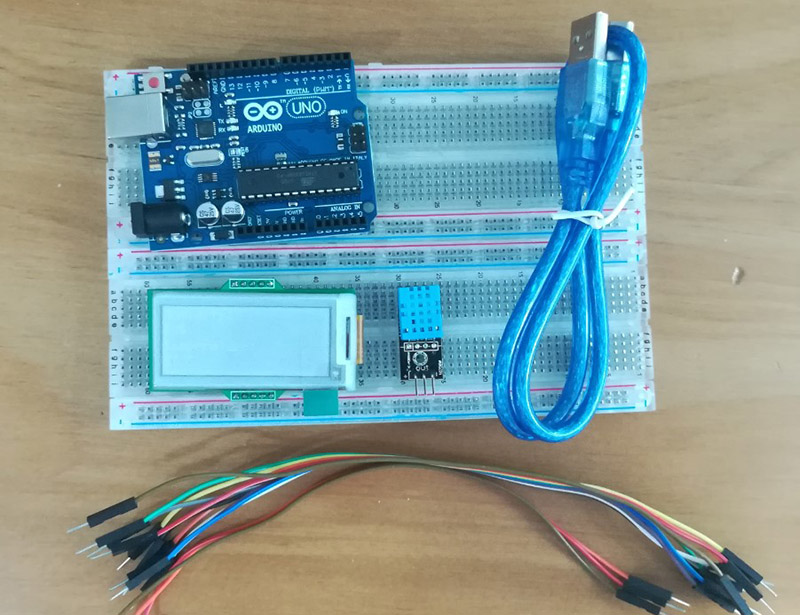
Here’s what to connect:
| DHT11 | Arduino Uno |
| GND | GND |
| VCC | VCC |
| Data | A0 |
| E-ink Display | |
| GND | GND (either is fine) |
| SDA | D11 |
| SCL | D13 |
| CS1 | D6 |
| D/C | D5 |
| 3.3V | 3.3V (5V is also fine) |
| BS1 | D8 |
| BU/Busy | D7 |
| RES | RESET |
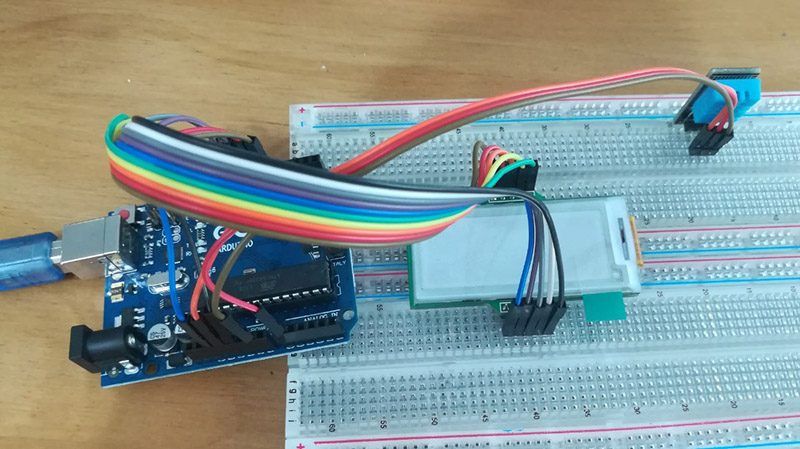
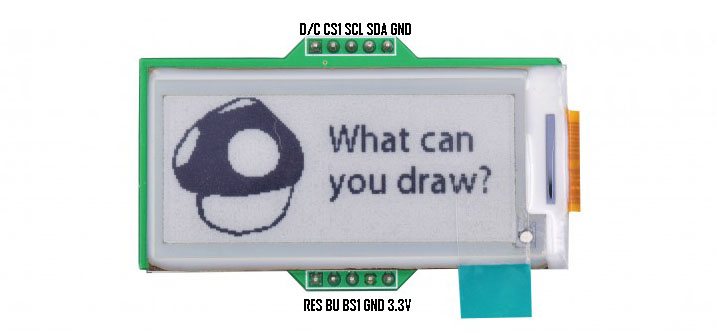
Once you’re connected, run this code.
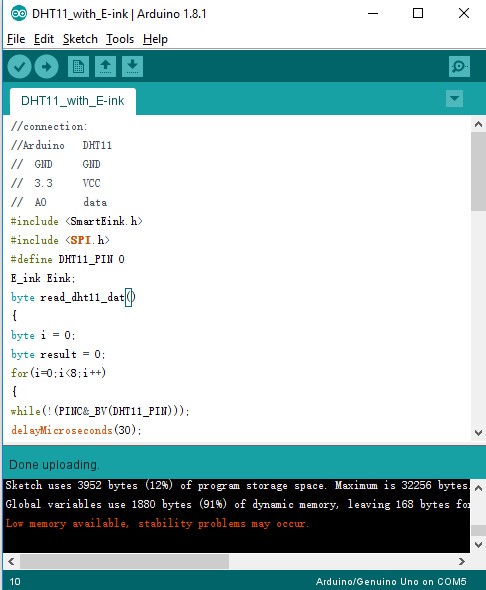
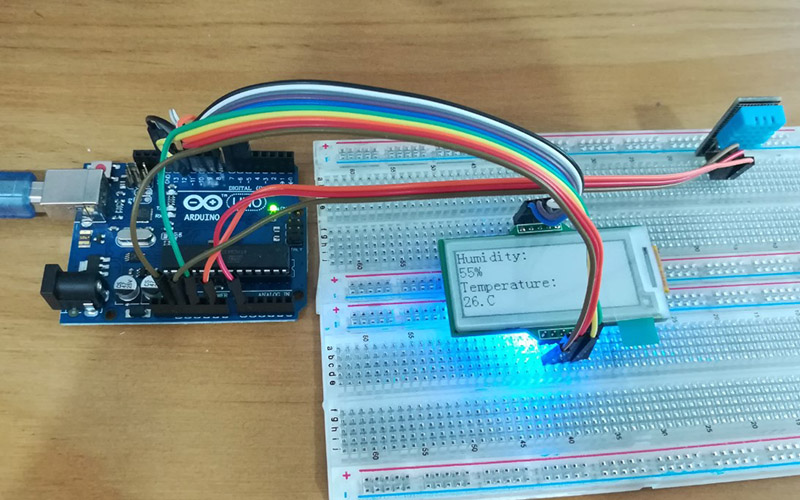
And that’s how you get your temperature and humidity data displayed in E-ink. How about we try OLED next!