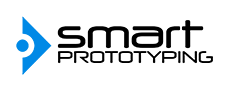HC-08 BLE and Rainbow LED Tutorial
 Ready to start incorporating Bluetooth into your projects? Or maybe, you just want to take a Bluetooth module for a spin. Well, you've come to the right place!
Ready to start incorporating Bluetooth into your projects? Or maybe, you just want to take a Bluetooth module for a spin. Well, you've come to the right place!
This tutorial will get you started with a Bluetooth application for your smartphone or tablet, that will allow you to control modules from afar. Afterwards, you'll be able to control an addressable RGB LED ring with your phone.
We provide an example code that will show you how to code cases and how to change each individual LEDs color with a press of a button!
The hardware we use:
- HC-08 Bluetooth BLE module
- Addressable RGB LED ring
- Dupont wires
- Soldering Iron
- And an Arduino Uno clone
Click here to jump to our step-by-step guide on Instructables. Show us GIFs of your creations!
Here's a condensed version of the tutorial:
Step 1: Connect your modules together (assuming you've soldered first cables to your LED first)
HC-08 > Arduino Uno
TXD > RXD
RXD > TXD
GND > GND
3V3 > 3V3
LED Ring > Arduino Uno
DIN > Pin 6
GND > GND
VCC > 5V
Step 2: Set up your software
- You'll need to download Adafruit's Neopixel Library
- Open the example code we provide
- You'll also need a Bluetooth application for your smartphone or tablet, we used Serial Bluetooth Terminal
- And of course, the Arduino IDE
Step 3: Upload the code we provided
- Make sure the RX isn't connected to the Arduino Uno when uploading or the code won't work. Reconnect it before trying cases.
- Check out our tutorial for tips on the included code and how to adjust individual LED hues
Step 4: Use your smartphone/tablet to control the LED lights
- Connect your module and device over Bluetooth through the app of your choice
- Enter in case letters, A-E, and change the hues. In our example, A is green, B is red, C is blue, D is white, and E is programmed to appear as a rainbow
Enjoy! How many rainbows do you see?

To see the full tutorial with more in-depth explanations, check out our Intructable.